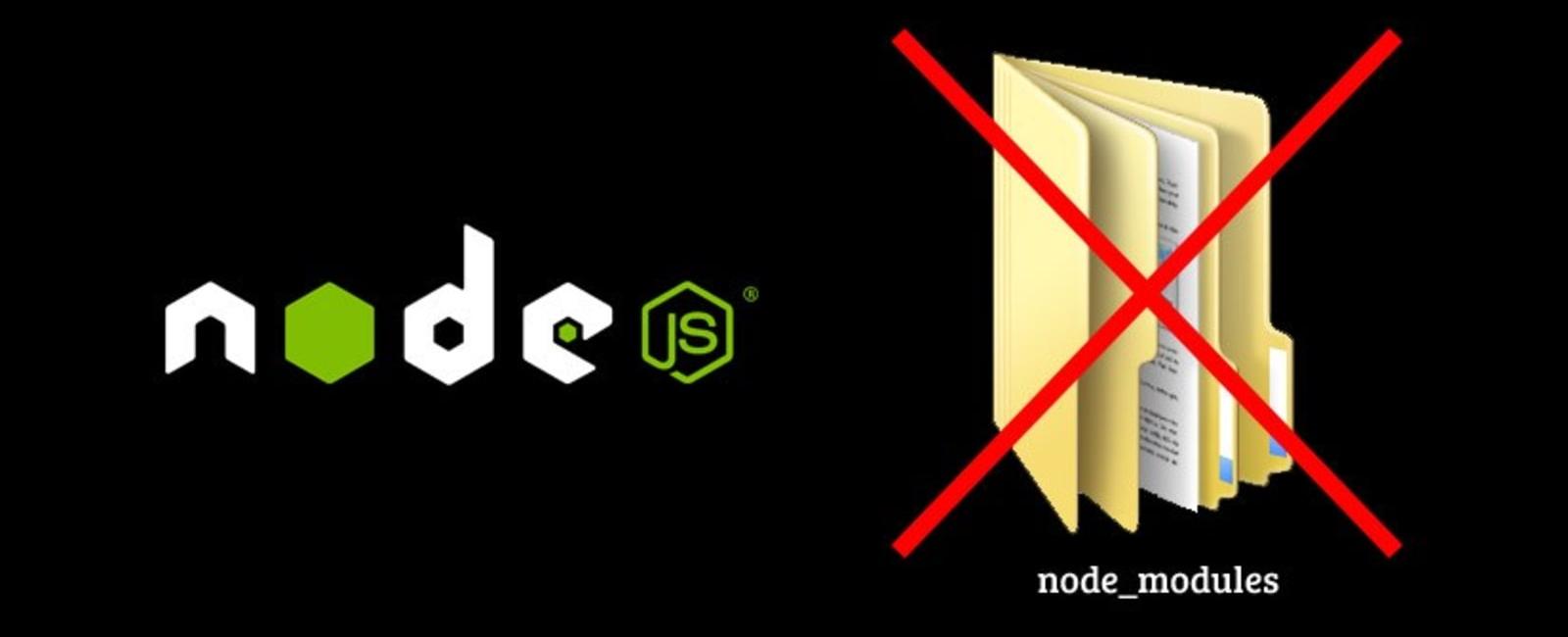Note to myself - Powershell Path and version script
December 06, 2017
1 min
The easiest and quickest solution was another node module 😂
https://www.npmjs.com/package/rimraf
Install RimRaf:
npm install rimraf -g
And in the project folder delete the node_modules folder with:
rimraf node_modules
If you want to recursively delete:
rimraf .\**\node_modules
Other solution I liked was to use powershell, be careful before running this script , hence my comment for remove-item
Get-ChildItem -Path "." -Include "node_modules" -Recurse -Directory | Select-Object FullName # | Remove-Item -Recurse -Force
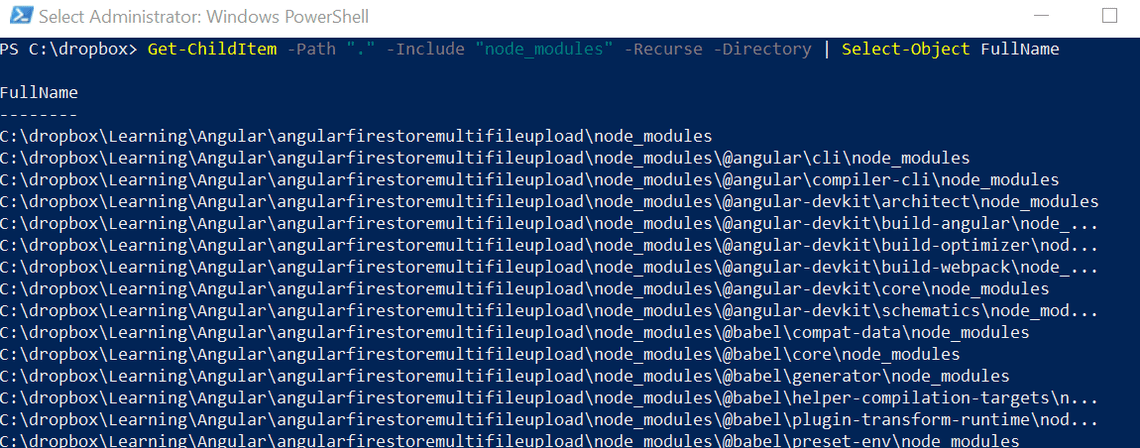
Quick Links
Legal Stuff